How Tinker Rideshare Inspection Works
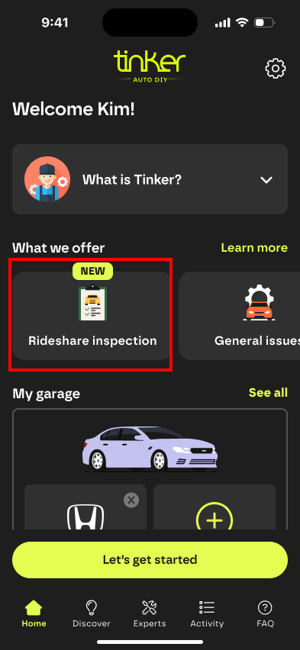
Start a Rideshare Vehicle Inspection
Tap on “Rideshare Inspection” from the home screen and follow the instructions to start the inspection onboarding process.
Choose the right rideshare vehicle plan for you
Whether you need an Uber inspection, a Lyft inspection, or both, Tinker offers flexible options to fit your driving needs. Select a single inspection or save with our bundle plan for Uber and Lyft drivers. Every plan includes up to 3 inspection attempts, making your rideshare vehicle inspection fast, affordable, and convenient. For full pricing details, please visit here.
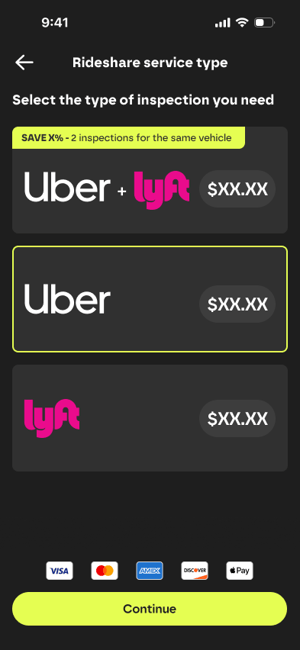
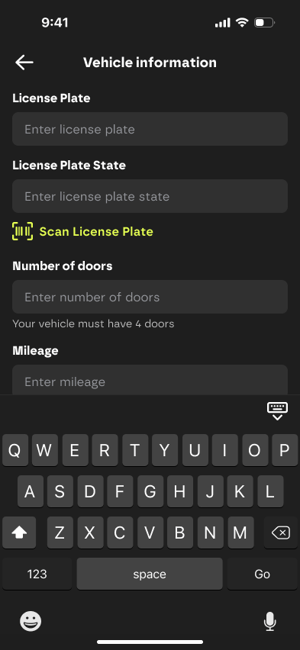
Fill out your personal and vehicle information
Fill out your basic personal and vehicle information for the inspection form, including your Vehicle Identification Number (VIN), license plate number, number of doors, mileage, and more.
To view detailed inspection form requirements by state, click here - coming soon.
Ready? Connect with our Expert and start the virtual inspection!
Once everything is filled out, tap “Ready to Connect” to start a 1-on-1 video chat with our ASE-certified expert. They’ll guide you through the 19–22 point vehicle inspection step by step.
.png?width=300&height=650&name=VIDEO%20(2).png)
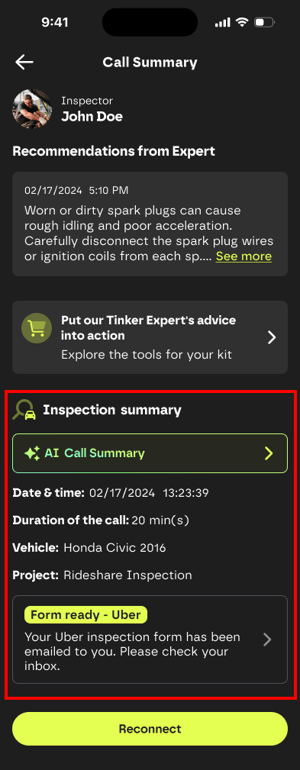
Find your signed inspection form and upload it to your driver profile
If your vehicle passes the inspection, your official signed inspection form will be automatically emailed to the address you provided during sign up, usually within just a few minutes.
The form is fully compliant with Uber and Lyft inspection requirements and ready for upload. Simply log in to your Uber or Lyft driver account, upload the PDF to your documents section, and once approved, you are cleared to start driving and earning. No printing, scanning, or waiting required.
Get your rideshare inspection instantly

